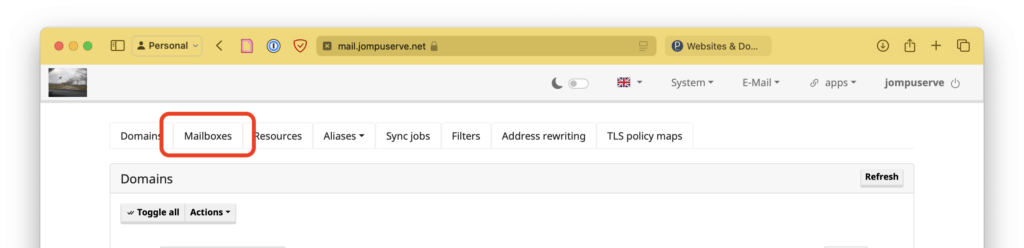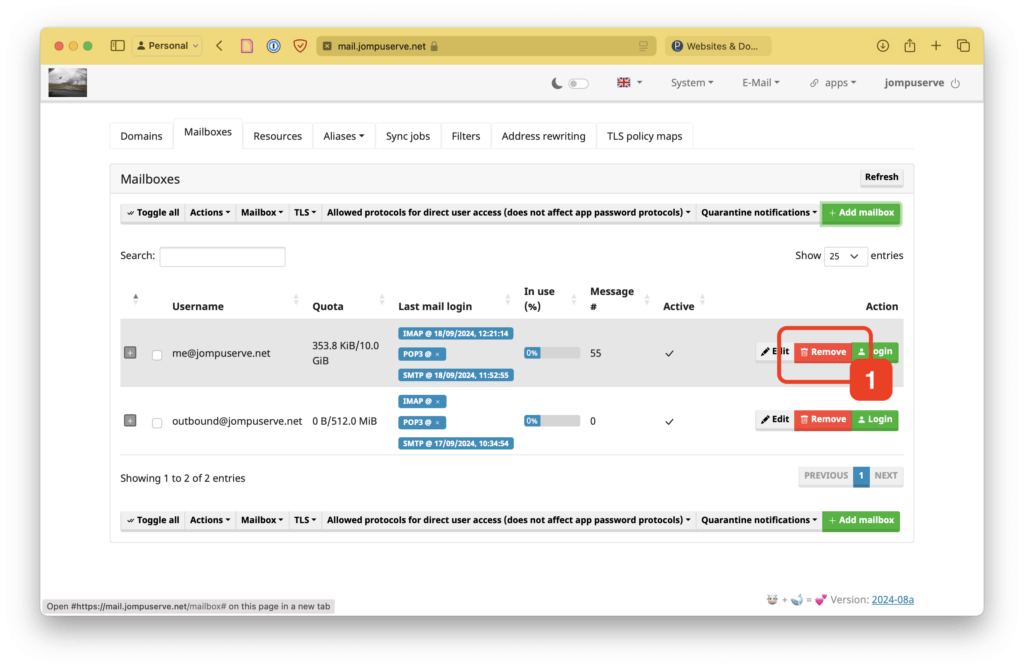After logging into mailcow (click here) as your administrator account, click on Mailboxes in the navigation bar near the top of the page.
Find the mailbox you need to delete, and click the Remove button and then confirm you wish to delete the mailbox.