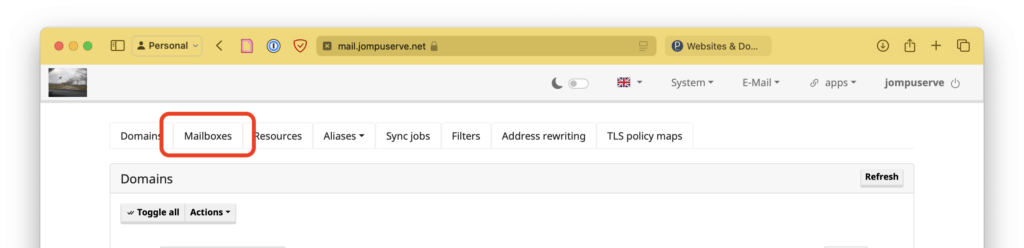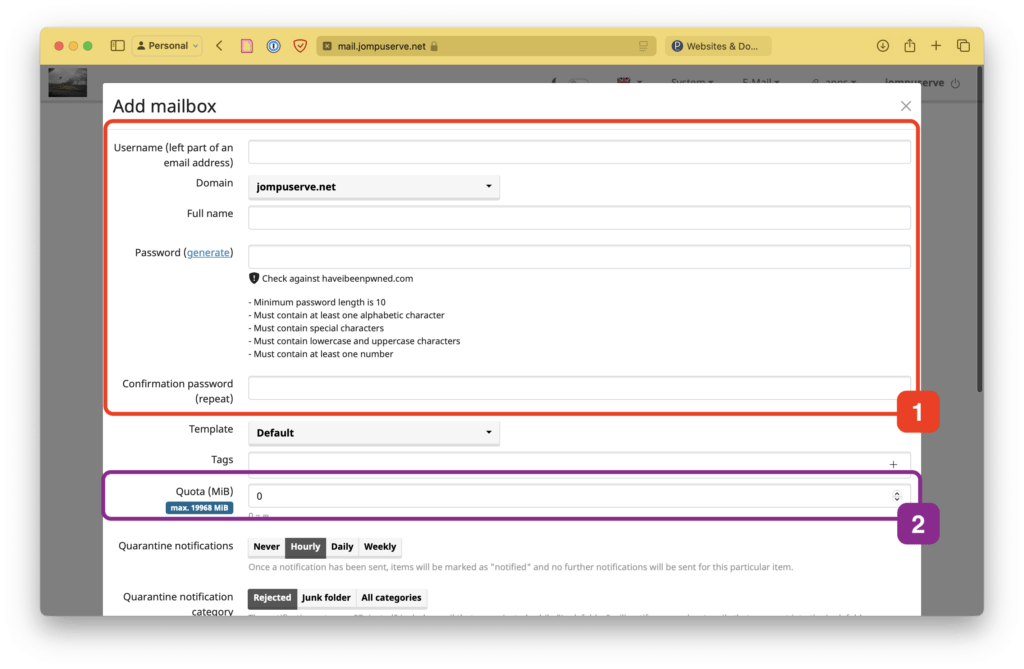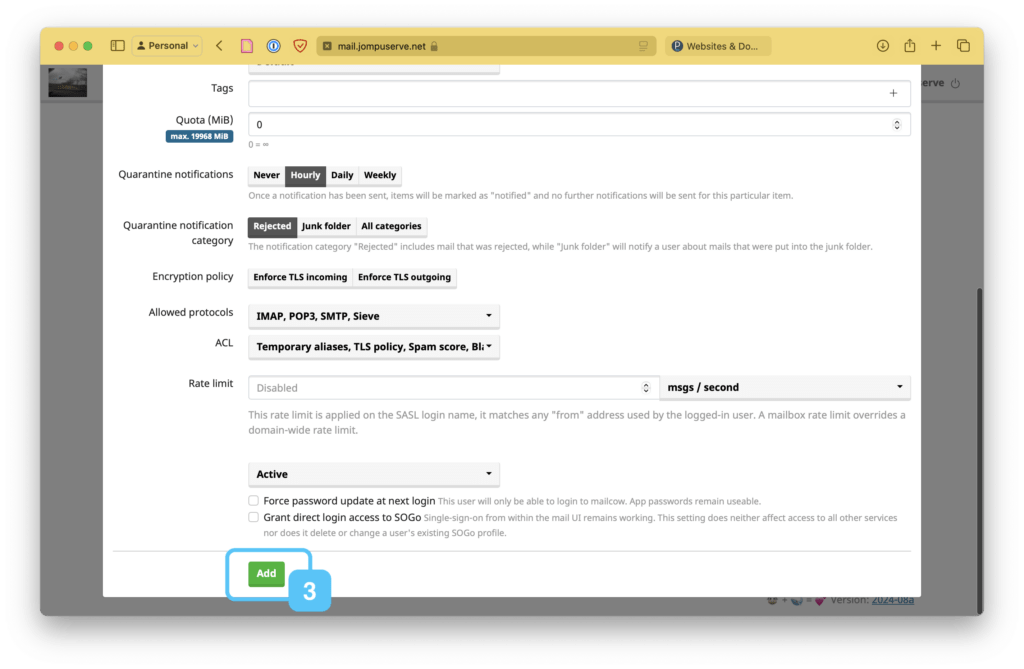After logging into mailcow (click here) as your administrator account, click on Mailboxes in the navigation bar near the top of the page.
Then, fill in the username and password field, set the account quota (e.g. type 2048 for 2GB), then scroll down the page and click Add.
Note: You may wish to force the user to reset their password upon next login to something you don’t know, if so tick the appropriate box just above the Add button.